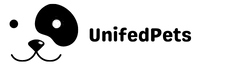Discover the world of smart pet feeders and navigate potential challenges with precision. Uncover troubleshooting tips, expert advice, and insights into sustainable choices.
Whether you’re a seasoned user or a newcomer, this guide equips you with the knowledge to enhance your pet’s well-being while optimizing your smart feeder experience.
| Key Takeaways |
|---|
| Understanding the common issues with smart pet feeders can save you time and stress. |
| WiFi connectivity is a recurring issue but can usually be resolved with simple steps. |
| Child lock and slow feed settings can affect how your feeder dispenses food. |
| A solid or blinking red light is usually indicative of a mechanical error. |
| Scheduled meals not dispensing? Double-check if your feeder is set to ‘schedule mode’. |
| Cybersecurity is a concern even for smart pet feeders. |
| Regular cleaning and maintenance are essential for the long-term functionality of the device. |
| You’re not alone—plenty of online resources are available for troubleshooting and advice. |
Benefits of Smart Pet Feeders
Convenience in Feeding
Say goodbye to worrying about feeding times during your day out. Smart pet feeders allow scheduled feeding, ensuring your beloved pet, whether it’s Fido or Whiskers, stays well-fed even in your absence. No more rushing home just to make sure your furry friend gets their meal – those days are a thing of the past.
Diet Regulation
Maintain your pet’s health effortlessly with adjustable portions and scheduled meals. The days of grappling with overfeeding or underfeeding are now a thing of the past.
Remote Monitoring
Advanced feeders equipped with cameras serve more than just surveillance. They ensure your pets are eating and offer the ability to check in on them from afar. From personal experience, witnessing your fur baby happily munching away while you’re miles away is incredibly reassuring.
| Brand | Features | |
| PetPal | WiFi-enabled, Camera, Voice recording | |
| Feedster | Programmable, Battery backup | |
| SmartFeeder | App-controlled, Diet tracking, Camera |
Common Issues with Smart Pet Feeders

Connectivity Issues
Losing connection to WiFi is a prevalent concern, creating a double challenge when the feeder fails to dispense, leaving you unable to remotely identify the issue. As an industry expert, I can confirm that the most common culprit is often the WiFi signal strength in the feeder’s placement.
Mechanical Failures
The ominous red light indicates a mechanical issue or jam, posing a tricky challenge for troubleshooting without proper guidance.
Dispensing Delays
Feeders occasionally dispense slowly, attributed to factors such as food type or misconfigurations in settings. Identifying the cause is crucial for efficient problem resolution.
| Issue | Quick Fix |
| WiFi Disconnection | Reset and place closer to router. |
| Mechanical Error (Solid Red) | Prime feeder or check for jams. |
| Slow Dispensing | Check feed settings; prime feeder. |
Deep Dive: Troubleshooting Smart Pet Feeders
Addressing WiFi Disconnection
Encountering WiFi disconnection is a common challenge with smart pet feeders, mirroring issues we face with other smart devices. A pro tip from personal experience: always position your feeder in an area with a robust WiFi signal; it can make a significant difference. Here’s a quick guide on addressing this:
- Check Your Home WiFi: Ensure other devices can connect; a fundamental yet effective step.
- Relocate Your Feeder: Moving it closer to the router might resolve connectivity issues.
- Reset the Feeder’s WiFi Connection: Consult the app or manual for specific instructions.
Resolving Mechanical Errors
The dreaded red light signals a mechanical issue or jam, demanding swift attention. Mechanical errors, though alarming, can often be tackled with a bit of know-how. I’ve spent evenings under a desk, tweezers in hand, saving the day (and dinner).
- Prim the Feeder: Dislodging stuck kibble can often resolve the issue.
- Check for Obstructions: Sometimes, a rogue piece of food may be the culprit.
- Inspect Conveyor and Alignment: Ensure all parts are correctly aligned and in their proper places.
Ensuring Scheduled Meals Dispense
Missed scheduled meals for your pet can lead to health concerns and a chorus of annoyed meows or barks. Here’s how to troubleshoot:
- Check Food Levels: A simple but crucial step; sometimes, oversights happen.
- Verify Schedule Settings: Avoid mixing up AM and PM settings; a common rookie mistake.
- Prime the Feeder: Similar to addressing other issues, priming can help kick-start the feeding process.
Fixing Hopper Misfits
The hopper can be a tricky component, especially if not correctly aligned. Ensure everything is in order:
- Align Conveyor: Confirm alignment markers are in their designated places.
- Secure Hopper: It should fit snugly without excessive force.
- Check for Wear & Tear: Periodically inspect parts for wear, and replace them as needed.
| Problem | Immediate Solution | Long-term Solution |
| WiFi Disconnect | Relocate closer to router | Invest in a stronger router |
| Red Light/Mechanical Error | Check for jams | Regular maintenance & cleaning |
| Missed Meals | Verify settings & food level | Ensure consistent food type & size |
| Hopper Misfit | Realign and fit | Replace worn-out parts |
Maintenance and Upkeep

Cleaning Your Smart Feeder
A simple cleaning routine significantly contributes to the feeder’s longevity. Personally, I dismantle my feeder every month, providing it with a thorough cleaning. The satisfaction of witnessing it gleam and operate flawlessly is truly unmatched!
Regular Software Updates
In the ever-evolving world of technology, keeping your feeder’s software up-to-date is paramount. These updates frequently resolve known issues and enhance overall functionality, akin to giving your feeder a mini upgrade!
Checking Food Compatibility
Not all feeders are compatible with every type of pet food. Adhering to the recommended kibble size and type is crucial in preventing numerous issues. I learned this lesson firsthand when switching to a larger kibble caused troublesome jams.
| Maintenance Task | Frequency | Benefits |
| Cleaning | Monthly | Prevents jams & enhances longevity |
| Software Updates | As released | Fixes bugs & adds features |
| Check Food | With each refill | Ensures smooth operation |
Choosing the Right Smart Pet Feeder for Your Needs
Features to Look Out For
Navigating the myriad options while shopping for your first smart feeder can be overwhelming. Understanding the key features can significantly streamline your decision-making process.
- Connectivity: Does it feature WiFi, Bluetooth, or both? Assessing the connectivity options ensures seamless integration with your devices.
- Camera Integration: Ideal for pet owners who prefer keeping a vigilant eye on their furry friends. Cameras provide real-time monitoring and peace of mind.
- Food Storage Capacity: Particularly crucial for those with larger pets or multiple furry companions. Adequate storage ensures a consistent supply of meals without frequent refilling.
| Brand | Connectivity | Camera | Capacity |
| PetSmart | WiFi | Yes | Large |
| FeedMeNow | Bluetooth | No | Medium |
| WatchnFeed | WiFi & Bluetooth | Yes | Large |
Personal Journey: Unveiling My First Smart Pet Feeder
Acquiring my inaugural smart pet feeder marked a significant turning point. The days of frantic lunchtime rushes to nourish my feline companion were over. Yet, as any newcomer would attest, challenges emerged.
From fumbling with schedule configurations to confronting the ominous red light signaling mechanical troubles, it has indeed been a transformative journey. Amidst the trials, I acquired valuable insights, adapted, and now aspire to impart these pearls of wisdom with you.
Expert Tips for Maximizing Your Smart Pet Feeder’s Potential
Drawing from my interactions with fellow pet tech enthusiasts and personal experiences, here are some invaluable expert tips:
- Regular Maintenance: A modest investment in preventive measures can save you from a multitude of issues down the line.
- Stay Updated: Always remain vigilant for software updates. These not only address potential glitches but often introduce new features, enhancing your feeder’s capabilities.
- Location Matters: Optimal performance thrives in a central location with a robust WiFi signal. Ensuring your feeder is strategically placed can make a significant difference in its functionality.
Ensuring Your Pet’s Comfort and Safety
Familiarize Your Pet with the Feeder
Introducing any new gadget at home, especially one linked to your pet’s mealtime, requires patience for their adjustment. When I introduced my first smart feeder, my cat, Whiskers, initially harbored skepticism. With gentle coaxing over time, he began associating it with the delightful sound of kibble tumbling out.
Use Consistent Kibble
While we may savor a varied diet, our pets often prefer consistency. Abrupt changes in their food can lead to digestive issues. Ensure the kibble used with the smart feeder aligns with what they are familiar with.
Place in an Accessible Area
Ensure your pet can access the feeder without hindrance. Additionally, place it at a comfortable height, especially if you have a smaller pet, to facilitate easy and stress-free feeding.
| Tip | Purpose | Outcome |
| Introduce Slowly | Helps pets adjust | Reduced anxiety |
| Consistent Kibble | Digestive comfort | Happier pet |
| Accessible Area | Comfortable eating | Ensures regular feeding |
Preparing for Power Outages
Invest in a Feeder with a Backup Battery
Experiencing a smart feeder malfunction during power outages is far from enjoyable – I’ve been there. Fortunately, many contemporary feeders feature backup battery options to mitigate such situations.
Regularly Check and Replace Batteries
Merely possessing a backup battery is insufficient. Regularly check and replace batteries to ensure they are in optimal condition, guaranteeing uninterrupted functionality.
Have a Manual Plan
While technology is exceptional, always have a manual contingency plan in place. Whether it involves a kind neighbor’s assistance or reverting to a traditional food bowl, preparedness is key.
Troubleshooting Common Software Glitches

Regularly Update the Feeder’s Software
Software updates are the solution to most glitches. Ensure both your app and feeder are consistently updated to address and prevent issues.
Resetting Your Feeder
A good reset can often resolve issues with your feeder. Always remember to back up your settings before initiating a reset to avoid data loss.
Seek Community Help
Tap into dedicated forums or groups centered around smart pet feeders. The online community is a valuable resource where fellow pet enthusiasts share experiences and provide assistance. Many glitches have been successfully resolved with the collective knowledge of these communities.
| Issue | Solution | Alternative Solution |
| App Crash | Update App | Reinstall App |
| Feeder Not Syncing | Check WiFi | Reset Feeder |
| Scheduled Feed Not Working | Verify Settings | Community Assistance |
Ensuring Longevity of Your Smart Pet Feeder
Quality Over Price
Consider your smart pet feeder as an investment. From personal experience, I’ve learned that opting for cheaper options may not be the wisest choice. Choose reputable brands, even if they come with a slightly higher price tag.
Proper Placement
Shield your feeder from extreme temperatures and moisture to prevent potential damage to its electronic components. Strategic placement is key to maintaining optimal functionality.
Periodical Inspections
Be proactive in spotting any signs of physical wear and tear. Regular inspections enable you to address minor issues before they escalate, contributing to the prolonged lifespan of your smart pet feeder.
The Environmental Impact of Smart Pet Feeders
In today’s world, prioritizing environmental consciousness is crucial—a cause I am deeply passionate about.
Energy Consumption
Despite their convenience, smart pet feeders contribute to electricity consumption. Opt for energy-efficient models to mitigate their environmental impact.
Waste Production
Smart features often involve additional electronic components, leading to increased waste. Dispose of these components responsibly to minimize environmental harm.
Sustainable Choices
Make conscious choices by selecting brands that emphasize sustainable production and packaging methods. Supporting environmentally friendly options is a step towards reducing the overall ecological footprint of smart pet feeders.
| Environmental Aspect | Smart Feeder Impact | Eco-friendly Solution |
| Energy | Consumes Electricity | Energy-efficient Models |
| Waste | Electronic Disposal | Responsible Recycling |
| Packaging | Potential Excess | Sustainable Packaging |
Reviews: Top Smart Pet Feeders in the Market
As an industry insider, I’ve had the privilege to test numerous models. Here’s a sneak peek into some of the top contenders:
PetSmart Pro – WiFi Enabled
Offering premium features such as camera capabilities and ample storage, the PetSmart Pro stands out as a top-tier option for discerning pet owners.
FeedMeNow – Budget Friendly
Ideal for those mindful of budget constraints, the FeedMeNow smart feeder boasts Bluetooth functionality at an affordable price point, making it an excellent value proposition.
WatchnFeed Ultimate
Combining the best of both WiFi and Bluetooth technologies along with integrated camera features, the WatchnFeed Ultimate offers a comprehensive solution for pet monitoring and feeding needs.
Final Thoughts & Recommendations
Amidst the abundance of smart pet feeders in the market, making an informed choice is paramount. Keep in mind that the best feeder is the one that aligns seamlessly with both your requirements and, most importantly, your pet’s unique needs. Prioritize features that cater to your pet’s well-being and make the daily feeding routine a hassle-free experience for both you and your furry companion.
Further Reading
For those of you looking to dive deeper into the world of smart pet feeders, I’ve compiled a list of invaluable resources:
PetSafe Smart Feed Troubleshooting Guide
PetSafe provides a comprehensive troubleshooting guide for their Smart Feed series. From WiFi connectivity issues to dispensing irregularities, they’ve got you covered. A great read for those who own or consider purchasing a PetSafe feeder.
Vulnerabilities in Pet Feeders – Kaspersky
Kaspersky, a trusted name in cyber-security, delves into potential vulnerabilities in smart pet feeders. It’s an eye-opening read that emphasizes the importance of cybersecurity even in pet tech!
Automatic Dog Feeders – An Insight by Leo Roux
Leo Roux offers a perspective on automatic dog feeders, discussing their benefits, pitfalls, and general considerations. It’s an excellent piece for those new to automated pet feeding.
FAQs
How do smart pet feeders enhance pet care?
Smart pet feeders provide a consistent feeding schedule, helping pets stick to a routine. They also allow for remote feeding and monitoring, ensuring pets get their meals even if owners are away.
Are smart pet feeders secure?
While many smart pet feeders come with security features, like any connected device, they can be vulnerable. It’s crucial to regularly update software and employ best practices in cybersecurity.
What should I consider before buying a smart pet feeder?
Factors like the size of your pet, the type of food you use (dry or wet), battery backup, and connectivity options (WiFi, Bluetooth) are essential to consider.
Do all smart pet feeders come with cameras?
No, not all feeders have cameras. Those that do allow for real-time monitoring and some even offer two-way communication.
How often should I clean my smart pet feeder?
It’s recommended to clean the food storage and dispensing areas at least once a month to maintain hygiene. For feeders with wet food capabilities, cleaning should be more frequent. Always refer to the manufacturer’s instructions.

I am Dr Hellen James a veterinarian, pet lover, and writer. I have many years of experience caring for pets, including dogs, cats, birds, and fish (and even axolotls!). I love spending time with the animals in my life, especially when they are sick or need love.