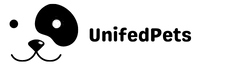In a world where technology continually evolves, integrating devices to make life more streamlined has become a norm. Among these, the combination of the Furbo Dog Camera and Amazon Echo stands out, especially for pet lovers.
| Key Takeaways |
|---|
| The integration of Furbo and Amazon Alexa enhances the pet-owner relationship. |
| Frequent interactions through this system reduce pet feelings of isolation and enhance engagement. |
| Syncing Furbo with Alexa increases security, allowing constant and seamless pet monitoring. |
| Voice commands provide unmatched convenience, making pet care more efficient. |
| Advanced integrations, such as setting routines or making announcements, personalize the pet care experience. |
| Regular updates and familiarization with evolving features enhance the user experience. |
| The combination of Furbo and Alexa holds a promise of a delightful, tech-integrated pet care experience. |
Why integrate Furbo with Amazon Echo?
Syncing your Furbo Dog Camera with Amazon Echo is more than just a fun tech experiment; it’s about enhancing your experience as a pet owner. Imagine being able to voice command your device to toss a treat for your dog, even when you’re not in the room! Such seamless integration not only brings joy but also ensures that your pet remains engaged.
Benefits of Integration
| Benefit | Description |
| Hands-free operation | Use voice commands instead of manually operating your Furbo. |
| Enhanced engagement with pets | Engage with your pets even when you’re busy with other tasks. |
| Ease of use | Streamlined commands and intuitive user experience. |
| Personalized pet routines | Set specific times for treat toss or check-ins via Alexa routines. |
Understanding the Technology Behind Furbo and Amazon Echo
What is Furbo?
Furbo is more than just a dog camera; it’s a device designed with the deep understanding that pets are family. With its treat-tossing feature, real-time barking alerts, and live streaming capabilities, it’s the perfect companion for any pet lover.
What is Amazon Echo?
Amazon Echo, commonly known as Alexa, is a smart speaker that acts as a personal assistant. From setting reminders to playing music, it has become an integral part of many households. But did you know it can also be your pet’s best friend when synced with Furbo?
Key Features of Both Devices
| Device | Key Features |
| Furbo | Live streaming, treat tossing, barking alerts, night vision, interaction with pets |
| Amazon Echo | Voice commands, music playback, reminders, smart home integration, hands-free calling, and many more |
Step-by-Step Guide: Syncing Furbo with Amazon Echo
One morning, while trying to multitask between cooking breakfast and playing with my dog, I stumbled upon the idea of syncing my Furbo with Alexa. The journey wasn’t without its challenges, but let me share with you the seamless method I discovered.
Setting up your Amazon Echo
Before you begin the integration process, ensure that your Amazon Echo is set up and connected to your Wi-Fi network. If you’re new to Alexa, download the Amazon Alexa app from the App Store or Google Play, and follow the on-screen instructions.
Activating the Furbo Alexa Skill
This step brings back memories of my initial days with Furbo. The excitement, the curiosity! Here’s how you do it:
- Open your Alexa App and tap on the menu icon (usually represented as three horizontal lines).
- Navigate to “Skills & Games” and search for “Furbo”.
- Once found, click on “Furbo Dog Camera” skill and tap on “Enable to Use”.
- Log in using your Furbo credentials. A successful link will show a confirmation message.
Steps to Activate Furbo on Alexa
| Step Number | Action | Description |
| 1 | Open Alexa App | Look for the menu icon and tap on it. |
| 2 | Navigate to Skills & Games | Search for “Furbo”. |
| 3 | Activate Furbo Skill | Tap on “Furbo Dog Camera” skill and then “Enable to Use”. |
| 4 | Link Furbo Account | Log in using Furbo email and password. |
Syncing Process
Now, let’s delve into the step-by-step process of syncing:
Access Alexa Skills: Start by opening your Alexa App. Tap the “☰” (menu icon) on the upper left corner of the page. From the dropdown menu, select ‘Skills & Games’.
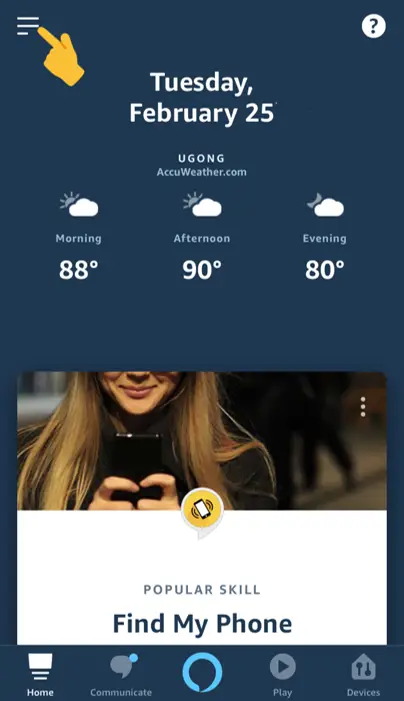
Search for Furbo: In the ‘Skills & Games’ section, use the search bar to type in “Furbo”. This will present you with different skills related to Furbo.
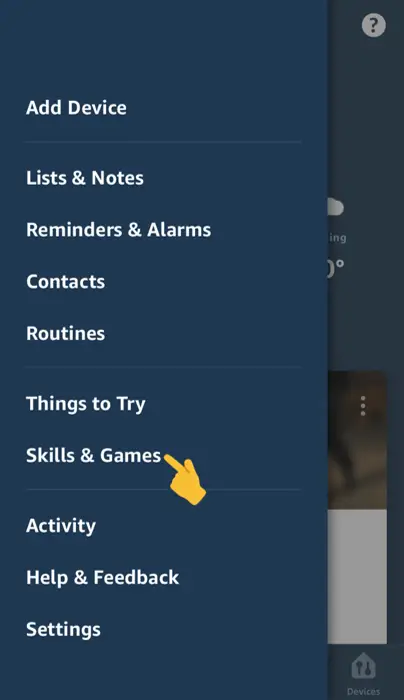
Enable Furbo Skill: From the search results, click on ‘Furbo Dog Camera skill’. On the Furbo skill page, tap the “Enable to Use” button.
Link Your Furbo Account: A login window will pop up. Here, enter your Furbo email and password. It’s the same login information you use for your Furbo app. This step is crucial as it allows Alexa to access your Furbo camera.
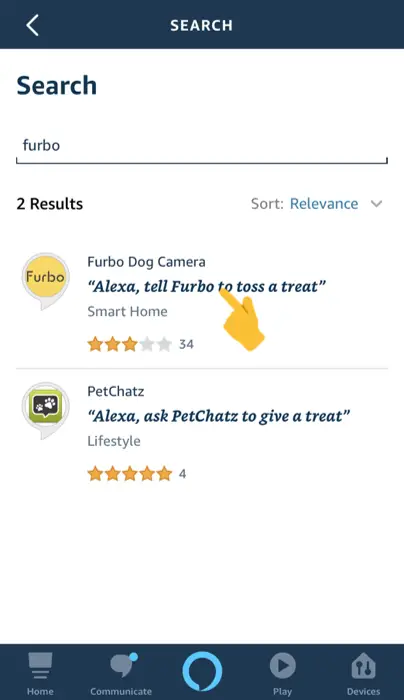
Confirmation: Once your credentials are verified, you’ll receive a confirmation message indicating that your Furbo account has been successfully linked with Alexa.
Discover Devices: Navigate back to the main menu of the Alexa app and tap on ‘Devices’. Then, click on the ‘+’ (plus) icon on the top right and select ‘Add Device’. Follow the on-screen prompts until Alexa starts discovering nearby compatible devices. It should detect your Furbo camera.
Set Up Device: After discovery, Alexa will list the Furbo camera as a new device. Click on the Furbo device and tap “Set up Device”.
Grouping (Optional): Alexa allows you to organize your devices into specific groups. This step is optional. You can either skip it by tapping the “Skip” button or, if you prefer, tap “Choose Group” to include the Furbo camera in a specific group (like ‘Living Room’ or ‘Pet Devices’).
Completion: Once done, tap ‘Done’. Your Furbo Camera should now appear on your list of Alexa devices, indicating a successful sync.
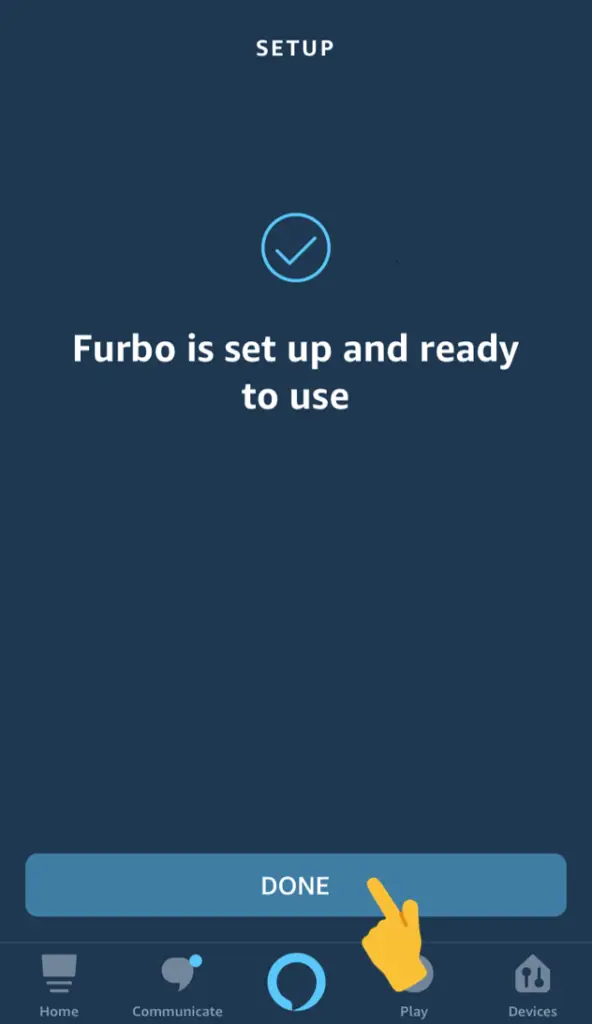
Safety Measures and Privacy
Security and privacy should always be a top priority, especially when it involves in-home cameras and voice-controlled devices. I remember the time I delved deep into ensuring my devices were foolproof. Let me share some insights:
Ensuring your camera’s security
Always update your device’s firmware. Manufacturers continually roll out updates that patch potential vulnerabilities. It’s also a good practice to change your Furbo password regularly.
Keeping your data private with Amazon
Amazon Echo does record voice commands to improve its service. However, you can review and delete these voice recordings in the Alexa app. Always stay informed about privacy policies.
TABLE: Safety Tips and Tricks
| Safety Aspect | Recommendation |
| Furbo Security | Regularly update firmware and change passwords. |
| Alexa Privacy | Review and delete voice recordings; understand privacy terms. |
Optimizing the Furbo-Alexa Experience
As a tech enthusiast and a dog lover, I’ve always searched for ways to make my interactions with my fur buddy even more seamless and exciting. Combining Furbo with Alexa was a game-changer. Let me guide you on how to get the most out of this integration.
Voice commands to master
After syncing Furbo with Alexa, there’s a world of commands to explore. Remember the time I was on my couch, watching a movie, and without moving an inch, asked Alexa to toss a treat? It felt like magic. Some of the commands you can use include:
- “Alexa, tell Furbo to toss a treat.”
- “Alexa, ask Furbo how my dog is doing.”
Setting routines and automation
Routines can make your life easier. Imagine setting a routine where every morning at 8 AM, as you’re about to leave for work, Alexa tosses a treat to your dog. It’s a small gesture, but it becomes a comforting ritual for your pet.
TABLE: Commonly Used Voice Commands
| Command Purpose | Voice Command | Outcome |
| Treat Toss | “Alexa, tell Furbo to toss a treat.” | Furbo dispenses a treat. |
| Check on Dog | “Alexa, ask Furbo how my dog is doing.” | Alexa provides a brief update based on Furbo’s last log. |
Personal Experience: The Convenience of Voice Commands
I recall when I first integrated Furbo with Alexa. I had friends over, and we were amazed at how futuristic and convenient it felt. It wasn’t just about tossing a treat but the sheer ease of engaging with my dog, even when my hands were full.
How I discovered the integration
It was during a casual chat with a fellow pet-lover at a tech conference. He mentioned it off-hand, and my curiosity was piqued. That evening, I was setting up the integration, eager for the morning to surprise my Golden Retriever, Bella.
Moments of surprise and delight
From the sheer joy Bella showcased when she heard Alexa’s voice followed by her treat to the moments when I could comfort her during a thunderstorm while I was away, the journey has been heartwarming.
My Week with Furbo and Alexa
| Day | Experience | Learning |
| Monday | First treat toss via Alexa; Bella’s surprised look was a treat! | Voice commands are easy and intuitive. |
| Tuesday | Checked on Bella during a rainstorm; she was calm and resting. | Remote check-ins bring peace of mind. |
| Friday | Friends over; Bella became the star with her tech-enabled treats. | Integration is not just functional but also entertaining. |
Understanding the Challenges
No journey is without its bumps, and I had my share when syncing Furbo with Alexa. But with challenges come solutions.
Common issues faced
The first challenge was the occasional miscommunication. I’d say a command, and Alexa would misinterpret. It took some getting used to.
Troubleshooting tips
Clear enunciation and ensuring Furbo and Alexa are updated to their latest versions helped. Also, placing them within a good range of each other improved responsiveness.
TABLE: Problem-Solution Guide
| Problem | Potential Solution |
| Misinterpreted commands | Enunciate clearly; minimize background noise. |
| Delay in command execution | Ensure both devices are updated and well-connected to the internet. |
| Alexa not recognizing Furbo | Re-link Furbo skill in the Alexa app. |
Benefits of Having a Synced Dog Camera System
While the features of Furbo and Alexa integration are a wonder to many, it’s the underlying benefits that have deeply impacted my life and that of fellow pet lovers. This integration is not just about voice commands or treat tossing; it’s a reflection of how technology can enrich our relationships with our furry friends.
Frequent interaction keeps pets engaged
Before the Furbo-Alexa setup, there were moments when Bella felt left out, especially during my work calls. The integration has enabled more frequent interactions, helping reduce her feelings of isolation. Every so often, I’d ask Alexa to check on Bella or toss a treat, making her day brighter.
Increased sense of security
My professional expertise in tech and personal experience as a pet owner converge on one belief: safety is paramount. Knowing that I can seamlessly monitor my pet, combined with the assurance of Furbo’s and Alexa’s security protocols, gives an added layer of protection.
Convenience for pet owners
While Bella gets her treats, I bask in the convenience. Whether I’m cooking, on a call, or just feeling lazy, voice commands make pet interaction effortless.
Benefits and Their Impact
| Benefit | Impact on Pet | Impact on Owner |
| Frequent Interaction | Reduces feelings of isolation; keeps pet engaged. | Builds a stronger bond with the pet. |
| Increased Security | Ensures pet’s environment is safe and secure. | Peace of mind for the owner. |
| Convenience of Voice Commands | Pet associates Alexa’s voice with positive interactions. | Simplifies tasks, making pet management efficient. |
Expanding the Horizon: Beyond Basic Commands
The journey with Furbo and Alexa has opened doors to various possibilities. From basic treat tossing, my exploration ventured into setting specific routines, making announcements, and even playing calming music for Bella during stressful times.
Setting bedtime routines
Every night, at 9 PM, I have set a routine where Alexa dims the lights, plays calming music for Bella, and gives her a treat. It signals bedtime for her, and she immediately curls up for the night.
Making announcements
Going out? I often use Alexa to make announcements. “Bella, I’ll be back soon!” I say, and Alexa broadcasts it, ensuring Bella hears it through Furbo.
Advanced Integrations
| Feature | Usage |
| Bedtime Routines | Signals bedtime for pets with actions like dimming lights, playing calming music, and tossing a treat. |
| Making Announcements | Enables communication with the pet when stepping out or during specific times. |
Final Thoughts and Moving Forward
As we tread deeper into the age of smart homes and integrated devices, the line between our digital and physical worlds blurs. And while technology continues to progress, it’s essential to anchor its purpose to meaningful experiences.
Incorporating Furbo with Alexa hasn’t just been a tech upgrade; it’s been an enhancement in my lifestyle and bond with Bella. It serves as a testament to how technology, when used thoughtfully, can weave beautiful experiences.
For those embarking on this journey, remember to continually update and familiarize yourself with the evolving features. Technology is only as good as its user, and with the right approach, the Furbo-Alexa combination promises a delightful experience for every pet lover.
Here’s to more ‘woofs’, treats, and tech-integrated love!
Further Reading
- How to Setup Amazon Alexa Skill with Furbo
- A detailed guide provided by Furbo to help users integrate their Furbo Dog Camera with Amazon Alexa. This resource offers step-by-step instructions to make the setup process smooth.
- Tomofun Furbo Dog Nanny on Amazon
- Discover Furbo’s Dog Nanny product on Amazon. This link provides product specifications, reviews, and purchasing options for potential buyers.
- Integration of Gira, Amazon Alexa & Furbo Dog Camera
- An interesting article on how to integrate various smart home devices, including the Furbo Dog Camera, with Amazon Alexa. Dive into the realm of smart home innovations and understand how different devices can work in harmony.
FAQs
What is the Furbo Dog Camera?
The Furbo Dog Camera is a smart device that allows pet owners to interact, monitor, and even toss treats to their pets remotely. With its integration to Amazon Alexa, the interaction becomes hands-free and more convenient.
How do I integrate my Furbo with Amazon Alexa?
To integrate Furbo with Alexa, you need to enable the Furbo skill in the Alexa app, link your Furbo account, and follow the on-screen prompts.
Are there any limitations to using Furbo with Alexa?
Yes, treat tossing with Alexa works with one Furbo only. Ensure you have the required Furbo Dog Camera device to utilize this feature.
Can I use voice commands to monitor my dog using Furbo?
Absolutely! Once integrated, you can use voice commands like “Alexa, ask Furbo how my dog is doing” to check on your pet.
What other smart devices can work with Furbo and Alexa?
There are several smart devices, like Gira, that can be integrated with Furbo and Alexa. This offers a comprehensive smart home experience where various devices interact seamlessly.

I am Dr Hellen James a veterinarian, pet lover, and writer. I have many years of experience caring for pets, including dogs, cats, birds, and fish (and even axolotls!). I love spending time with the animals in my life, especially when they are sick or need love.